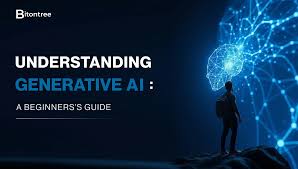
In recent years, generative AI has grown from an experimental technology into a powerful tool that can produce human-like text, realistic images, immersive audio, and even new drug compounds. But how does one go about training these intelligent systems? If you’re just getting started with AI, the process may seem overwhelming. Fear not—this beginner-friendly guide will walk you through everything you need to know to begin training your own generative AI models, using simple terms and real-world examples.
What Is Generative AI?
Generative AI refers to a type of artificial intelligence that can generate new content. Unlike traditional models that focus on prediction or classification, generative models learn from existing data and then use that knowledge to create new samples. These can be anything from images and sounds to text or 3D shapes.
Popular generative models include:
- Generative Adversarial Networks (GANs)
- Variational Autoencoders (VAEs)
- Transformer-based models (e.g., GPT)
- Diffusion models
Each of these architectures has different strengths and use cases, but all rely on neural networks to learn and generate data.
Why Train Your Own Model?
There are many reasons you might want to train a generative AI model yourself:
- To develop creative tools or applications
- To create synthetic data for research
- To fine-tune a model for a specific domain
- To understand how AI models work under the hood
Training your own model can also help you avoid relying too much on pre-trained models, giving you more control over how your model behaves.
Step-by-Step Guide to Training a Generative AI Model
1. Choose a Type of Model
Before you begin, decide what kind of content you want to generate:
- Images? GANs or VAEs are great choices.
- Text? Consider a Transformer model like GPT.
- Music or audio? Look into RNNs, WaveNet, or newer transformer-based approaches.
Your choice of architecture will affect everything from data preparation to training time.
2. Gather and Prepare Data
High-quality data is the foundation of any successful AI model. You need a dataset that represents the kind of output you want your model to produce.
Tips for data collection:
- Use publicly available datasets (e.g., ImageNet, COCO, Common Crawl).
- Clean your data by removing noise and ensuring consistency.
- Preprocess your data: normalize images, tokenize text, format audio samples.
Keep in mind: larger datasets typically yield better results, especially for deep learning models.
3. Set Up Your Environment
You’ll need the following tools and libraries:
- Python as the primary programming language
- Machine learning frameworks such as TensorFlow or PyTorch
- Jupyter Notebooks for code experimentation
- CUDA-enabled GPU (NVIDIA) for faster training
You can use cloud platforms like Google Colab, AWS, or Paperspace if you don’t have local GPU access.
4. Build the Model Architecture
Each generative model type has its own structure. Here’s a basic overview:
- GANs: Have two parts—a generator that creates samples and a discriminator that evaluates them.
- VAEs: Encode input into a latent space and then decode it to recreate or generate data.
- Transformers: Use attention mechanisms to learn context in sequences.
You can either implement these architectures from scratch (if you’re feeling adventurous) or start with a template and fine-tune it.
5. Train the Model
Training a generative model involves feeding it data, adjusting weights through backpropagation, and evaluating its output.
Things to keep in mind:
- Use appropriate loss functions (e.g., adversarial loss for GANs, reconstruction loss for VAEs).
- Monitor training carefully—generative models can be unstable.
- Save checkpoints during training to prevent data loss.
Depending on your model and dataset, training could take a few hours to several days.
6. Evaluate and Improve
Evaluating generative models is not as straightforward as classification models. You need to:
- Visually inspect outputs (e.g., generated images or text).
- Use statistical metrics like Inception Score (IS) or Frechet Inception Distance (FID) for images.
- Ask users for qualitative feedback if applicable.
Based on the results, you might need to adjust your model, fine-tune hyperparameters, or expand your dataset.
7. Deploy or Use Your Model
Once you’re satisfied with the results, you can:
- Export your model to be used in applications or APIs
- Convert it to ONNX or TensorFlow Lite for mobile devices
- Share it on platforms like Hugging Face for others to explore
Real-World Applications of Trained Generative Models
The applications for generative AI are virtually limitless. Some popular use cases include:
- Art & Design: Tools that create visual artwork or design concepts.
- Text Generation: Chatbots, writing assistants, and code completion.
- Synthetic Data: Creating realistic data for simulations or privacy-safe datasets.
- Drug Discovery: Generating molecular structures for new treatments.
- Gaming: Automatically generating characters, levels, or textures.
Common Challenges and How to Overcome Them
1. Data Bias
If your dataset is unbalanced or biased, your model will replicate those patterns. Always check for fairness and diversity in your data.
2. Mode Collapse (in GANs)
This happens when the generator starts producing limited variations. Use techniques like mini-batch discrimination or improved architectures to address this.
3. Overfitting
If your model memorizes the training data, it won’t generalize well. Use dropout, regularization, or increase your dataset size.
4. Training Instability
Especially in GANs, the generator and discriminator must be balanced. Careful tuning of learning rates and batch sizes is essential.
Tools and Resources to Help You Get Started
Here are some beginner-friendly platforms and courses:
- Google Colab – Run Python notebooks with free GPUs.
- Kaggle – Datasets and competitions to practice.
- Hugging Face – Pretrained models and easy-to-use APIs.
- Coursera – Offers courses on deep learning and AI fundamentals.
- Fast.ai – Simplifies training with high-level abstractions.
The Future of Generative AI
We are just scratching the surface of what generative models can do. Researchers are constantly developing new architectures and techniques. As training becomes more efficient and accessible, expect generative AI to become a foundational tool in industries ranging from entertainment to medicine.
Exciting directions include:
- Multimodal learning: Combining text, images, and audio in a single model
- Personalized content generation: Tailoring outputs to individual preferences
- Zero-shot and few-shot learning: Making models generalize from very little data
Final Thoughts
Training generative AI models might seem complex at first, but with the right guidance and tools, even beginners can get started. By understanding your goals, gathering good data, choosing the right model architecture, and being patient through the training process, you can unlock the creative power of AI.
Whether you’re a hobbyist, developer, or entrepreneur, generative AI offers limitless possibilities. Begin your journey today and join the growing community of creators who are redefining what machines can make.